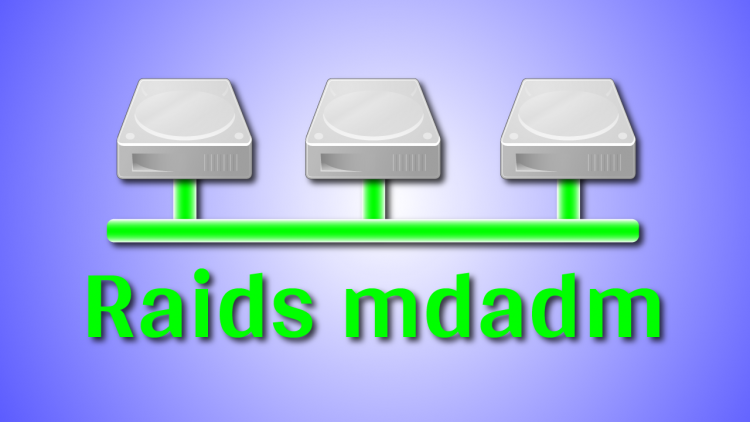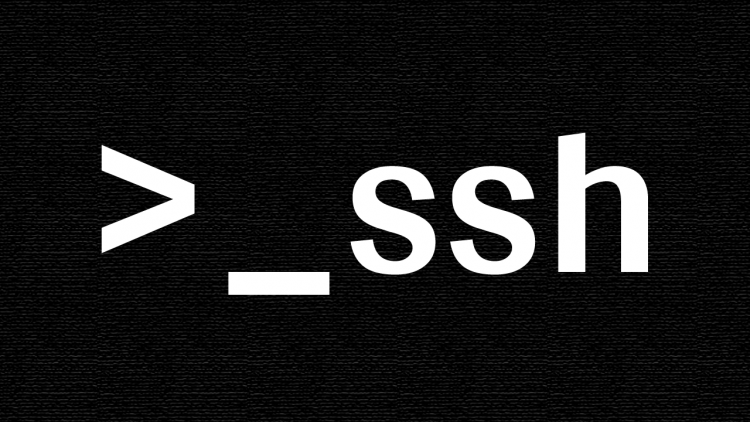Translation made by DeepL Traduttore
Introduction
The RAID is a disk grouping system that allows you to read and write to disks in a specific way, thus offering you greater security and speed than ungrouped hard disks.
Installation
This tutorial is going to be developed in Linux, so, in order to continue, we have to install the tool we are going to use.
sudo apt-get install mdadm
List the discs
In order to create a RAID, we must first know the disks that our computer has, so, we have the following command.
fdisk -lOnce this has been done, we can then move on to setting it up.
Configure RAIDs
RAID 0 - Striping
This RAID distributes the data between the different disks, this means a higher write and read speed, but if a disk stops working, the information is lost.
Create the Raid
To create RAID 0, let's use the following command.
mdadm --create /dev/md/raid0 --level=0 --raid-device=2 /dev/sdb /dev/sdcUsing this, we create a RAID 0 in the folder /dev/md/raid0 using the disks /dev/sdb and /dev/sdc
To see if it has been created correctly and to be able to locate it, we have two options.
cat /proc/mdstatmdadm -D /dev/md/raid0
Using the command of the first option, we get the name of the RAID, so now we can use it to identify it and see more information.
mdadm -D /dev/md127
Create a partition
To create a partition, we must know the name of the RAID to use it next
fdisk /dev/md127After executing this, we have to enter some specific values.
> n
> p
>
>
> w
Now we can see the changes we have made to create the partition.
fdisk -l
Format the partition
Now we are going to format the partition we have created previously, when creating the partition you will have assigned a different name to the RAID partition, so, we need to know to use it next.
mkfs -t ntfs /dev/md127p1
Mount the partition
We are going to mount the partition to be able to access it, therefore, we create the folder where we want to mount it.
mkdir /media/raid0mount /dev/md127p1 /media/raid0
Delete the RAID
If we want to delete the RAID, first we have to stop it in order to delete it, then we delete all the information from the disks so that the grouping disappears.
mdadm --stop /dev/md127mdadm --zero-superblock /dev/sdb /dev/sdc
RAID 1 - Mirror
This RAID duplicates the data between the different disks, this means more security, but the speed of writing and reading does not improve.
Crear el RAID
mdadm --create /dev/md/raid1 --level=1 --raid-devices=2 /dev/sdb /dev/sddUsing this, we created a RAID 1 in the mask /dev/md/raid1 using the disks /dev/sdb and /dev/sdd
mdadm -D /dev/md/raid1
Cause a disk failure
Let's test the RAID for performance by causing a disk failure
mdadm /dev/md127 -f /dev/sdbmdadm -D /dev/md/raid1
Add a disc
We are now going to add a disk to the RAID to be restored from the failure we caused
mdadm /dev/md127 --add /dev/sdfmdadm -D /dev/md/raid1
Raid 5 - Striping and Parity
This RAID distributes the data between the different disks adding parity, this means a higher read and write speed, and allows up to 1 disk to fail.
Create the RAID
mdadm --create /dev/md/raid5 --level=5 --raid-devices=3 /dev/sdb /dev/sdd /dev/sdeUsing this, we create a RAID 5 in the folder /dev/md/raid5 using the disks /dev/sdb, /dev/sdd and /dev/sde
mdadm -D /dev/md/raid5
RAID 5 from 3 RAID 0
We created the three RAIDs 0
mdadm --create /dev/md/raid1 --level=0 --raid-devices=2 /dev/sdb /dev/sdcmdadm --create /dev/md/raid2 --level=0 --raid-devices=2 /dev/sdd /dev/sdemdadm --create /dev/md/raid3 --level=0 --raid-devices=2 /dev/sdf /dev/sdg
Later we create the RAID 5 using the 3 Raids 0 previously created.
mdadm --create /dev/md/raid5 --level=5 --raid-devices=3 /dev/md/raid1 /dev/md/raid2 /dev/md/raid3mdadm -D /dev/md/raid5